 Look how old this is!
Look how old this is! I post at SearchCommander.com now, and this post was published 17 years 6 months ago. This industry changes FAST, so blindly following the advice here *may not* be a good idea! If you're at all unsure, feel free to hit me up on Twitter and ask.
Google has the ability to Mark your search listings with a warning to users if they think you are doing something wrong, or trying to download spyware onto people’s computer when they visit. You may not even know they’re doing it until you see it, and worse, you may not know if your site is even compromised until they do!
When someone tries to click on your SERP link, it takes them to a secondary page where Google tries to talk them out of going to your website. How do you think that fares for conversions?
If you do a search on Google today for SEO consultant, you’ll see Shimon Sandler, a well respected name in the search marketing industry, listed on page one. I regularly catch up on his blog by being subscribed to his RSS feed.
Today in my feedreader I saw a post titled, “Google is Doing Automated Mass Blackballing” – so naturally I took a look, assuming it was a paid links thing (wouldn’t you?).
In the post he explains that Google is suddenly marking his search results with a warning:
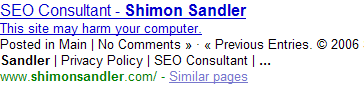
Being curious, I clicked the link anyway, and the first place I was taken was to a Google interstitial warning page – (at the time it told me there was no problem)
That led me to here at Stop Badware – where they were telling me there was no report of any problem there at the time.
Since I was feeling brave, I manually proceeded to his domain anyway, and this is what I saw at the top of the browser window:
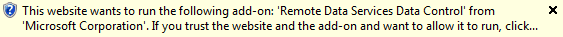
I commented on his post showing him how his website had suddenly changed my hosts file (!), and then we had a couple of e-mails back and forth, and ultimately here’s a summary of what I recommended by email –
Here’s the thread that led me there –
Here’s my advice to stop it –
1. Change webhosting control panel access and FTP username passwords and evaluate who you give access to
2. As the domain owner, you need to visit here (Stop Badware) and follow the directions to request a site security review – the point being, we want to know if it’s really gone.
3. Get back in touch later today
Ultimately, his web host was able to restore from a backup, and they do believe the offending program is gone, so if you want more details, you can read his post.
He did give me permission to blog this, but I still don’t want to say exactly what happened – I’m not even positive – just a hunch – but I can tell everyone else this…
You should go check your installations of any open-source products for security holes ASAP, because that can be a real traffic killer.



















