 Look how old this is!
Look how old this is! I post at SearchCommander.com now, and this post was published 17 years 2 months 23 days ago. This industry changes FAST, so blindly following the advice here *may not* be a good idea! If you're at all unsure, feel free to hit me up on Twitter and ask.
Sorry, here’s another quick thing that sucks about Office 2007, this time in Outlook. (There are so many things to hate in Office 2007 that I’ve added now added MS Office to my blog as it’s own subcategory of Microsoft for future rants.)
A client emails me back their end of month report – right click the attachment, choose “save as” and I get “Cannot Save The Attachment”
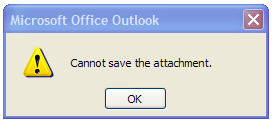
Why not? Who knows? I don’t have time to guess, Microsoft.
The file is not corrupt, I was able to rename it and save, but if I were the average user of Office in a non-tech industry, I’d probably have to call or email my IT guy, so he could tell me to:
right click – save as – append the file name before the extension with an edit – like…
filename.xls becomes filename-new.xls
Then , I might ultimately figure out on my own that it was because I had a document already open with that name, and that had wasted a bunch of time 😉




















Re: “Cannot Save The Attachment”
I’ve got an e-mail w/ a few attachments. I can save some, but not all????
I’ve tried re-naming the file & I don’t have it open already – any other suggestions?
THANKS…….Todd
I’m guessing it’s a default install of Outlook, and “for your safety”, those file attachments are disabled.
Tools – Trust Center – Attatchments.
(sorry for the delay, but your comment was in the spam folder)