 Look how old this is!
Look how old this is! I post at SearchCommander.com now, and this post was published 14 years 5 months 1 day ago. This industry changes FAST, so blindly following the advice here *may not* be a good idea! If you're at all unsure, feel free to hit me up on Twitter and ask.
I just found out that a YouTube Strike is is on my video channel, and that certainly can’t be good!
Over the past few months I’ve been using a simple embed code from YouTube to share the videos over at SEO Automatic, and it’s been easy enough.
Today however, I attempted to put something up that I didn’t want to be fully public, and I found out that my account is flagged with a “strike”, and has been since December of 2008.
What is a YouTube Strike?
Apparently, it’s the beginning of the end of your account, where they start to take away services gradually. at this point, I have “strike one”!

The cause for my YouTube Strike was a stupid 2008 feud with Peak Studios, and I made the mistake of using their name in the title of my rebuttal video which I uploaded to YouTube.
Fair enough it’s a strike right down the center of the plate, and the offending video was removed. but that was back in 2008 – Shouldn’t I get two more strikes?
I found out about this You Tube strike by trying to set the privacy settings on a video to “Unlisted” and seeing that my option was greyed out.

I followed the link to “learn more” hoping to see why it was greyed out –

but that simply told me how to verify that I have a strike – leading me in a circle, and still no way to resolve the issue or to get a strike removed.
(I wonder if they hired someone from Microsoft to head the “lead user in circles” department?)
How Do I Remove a YouTube Strike?
Just like removing unwanted Google Analyitics accounts, there’s no solution yet that I know of, but when I find out how to “appeal to the umpire” for a removal of of this YouTube Strike, I’ll post the answer, unless someone else can recommend something?
Here’s where to appeal for You Tube Strike removal
For now though, all I want to do is use a YouTube private URL for a video, without having to use a third party player.
***Update***
Within 24 hours of posting this, I got a second strike, but this time I did see an email notification.
First, last night, Peak Studios made this comment at YouTube
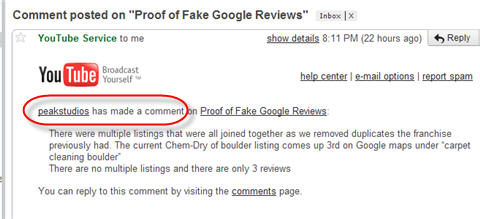
Then, a few hours later, I got this email from Google / YouTube
Dear shendison:
We have disabled the following material as a result of a third-party notification from peak studios INC claiming that this material is infringing:
Proof of Fake Google Reviews
http://www.youtube.com/watch?v=T_DFcU7uHQY
This is the second copyright strike against your account. A single additional claim against your account will result in the termination of your account. To avoid this, delete any videos to which you do not own the rights, and refrain from uploading additional videos that infringe on the copyrights of others. For more information about YouTube’s copyright policy, please read the Copyright Tips guide.
If one of your postings has been misidentified as infringing, you may submit a counter-notification. Information about this process is in our Help Center.
Then, came this final sentence –
Please note that under Section 512(f) of the Copyright Act, any person who knowingly materially misrepresents that material was disabled due to mistake or misidentification may be liable for damages.
Sincerely, The YouTube Team
So, my count is 0 and 2, and for the record, Google, I’m *not* representing that the material was disabled due to mistake or misidentification and I will attempt to remove my YouTube Strike by following the appeals process in the help center.




















