 Look how old this is!
Look how old this is! I post at SearchCommander.com now, and this post was published 13 years 8 months 20 days ago. This industry changes FAST, so blindly following the advice here *may not* be a good idea! If you're at all unsure, feel free to hit me up on Twitter and ask.
With all the buzz lately about Google Plus over the past few weeks, (feel free to test my Plus button on the right) you don’t hear much anymore about Google Contacts, but it’s pretty useful, and I sure hope they don’t kill it off.
Don’t get me wrong, Google Plus is going to be great but for text messaging contacts it will likely never do the job I want, because my contacts would all have to agree to use it, and I think that’s unlikely, anymore than they might ALL agree to use Facebook.
I used to manage all of my contacts in Microsoft Outlook putting in name, email, phone numbers, etc. and I can enter anyone I want. While I can still do that with Google Plus, I can’t text message their phones, which is what I need.
As the coach, over the course of the season, between practices, games, rainouts, reschedulings, and last minute field / location changes, every text I send to them goes out to 19 different cell phones, so I probably send over a thousand messages.
With my Blackberry, I was able to create a group, and send text messages to that group all season long.
When I first got my Android phone, I came home and used Google Apps Sync for Microsoft® Outlook .
Then, (also from my computer), I went into Google Contacts, and I created a group for the baseball team parents – Rockwood 2011.
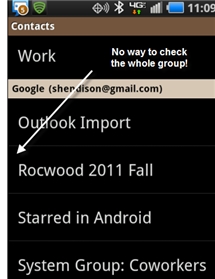 Within minutes I could see that group on my phone, and I assumed I would be able to text the whole group, but I was wrong.
Within minutes I could see that group on my phone, and I assumed I would be able to text the whole group, but I was wrong.
Aside from going into the group, then actually checking each member one by one, there was no way to simply choose to send a text message to everyone in the group!
I was actually forced to go into the group, and select members. I wasn’t even given an option to “select all”. How ridiculous!
I won’t bore you with my many attempted apps and failed solutions over two days, although there were plenty, so I’ll cut right to the chase…
The Solution?

Handcent for Android
HandCent SMS for Android immediately solved my problem by doing exactly what someone was apparently too lazy to do in the integrated messaging in my Verizon Samsung Charge phone.
You can get it Handcent at the Android Market, and I made a donation to them here.
Now that baseball season is over, I made a quick video showing how I used Google contacts just now to create my fall baseball team group, and yes, it WAS working on my phone already by the time I finished the video…



















