 Look how old this is!
Look how old this is! I post at SearchCommander.com now, and this post was published 15 years 11 months 16 days ago. This industry changes FAST, so blindly following the advice here *may not* be a good idea! If you're at all unsure, feel free to hit me up on Twitter and ask.
Almost two years ago at SMX Advanced 2007 I had a short talk with Matt Cutts about the nofollow tag being “okay to use”, and my last statement was something like this:
“So there’s really no “over optimization” penalty or anything considered “evil” about manipulating page rank exactly as you wish? Even if it’s just for funneling the link juice exactly where you want?
Matt told me that, yes it was “okay”, and he even agreed with me that it was one of the last available “Advanced SEO tactics”, and at the time, I commented here about his answer.
In 2008, there were discussions all over the web about it’s use, and in June of that year, I recommended using nofollow in my article “Further Beyond the top 10 SEO factors”
If you still don’t know how Google PageRank and their passing of “link juice” works, then this post may not make much sense to you. However, assuming that you DO understand the process, here are a couple of facts I’ve been considering.
- Every webpage can “pass along” approximately 86% of its available page rank through links on that page.
- The less links there are on a page, the more link juice there is available to pass on to each of the other links.
- Adding rel=nofollow to a link means Google stops passing PageRank to that link
- Other links that ARE followed, therefore get more “juice”
- Controlling the flow of your link juice helps your site and can help others you might link to
Assuming you buy into this whole “no follow” thing, (which I do wholeheartedly), then the logical recommendation made by most advanced search engine marketers is to ensure that ALL unimportant links on a page are no followed.
Generally, these are thinks like your privacy policy, security information, contact pages, customer / client logins, shopping cart “buy” buttons, and other irrelevant text phrases.
What If?
Taking this a step further, let’s say you have a page that’s a Google PR2, and it’s been around for years. If you include your header, your footer and your menu, lets assume you have 20 links on that page.
If 86 percent of that PageRank 2 is passed along to those 20 links, that doesn’t leave very much to go towards the two or three “important” links that you might have in your body text, does it?
However, suppose you were to nofollow almost everything? i’m talking about all the links in the header, all the links in the footer, and all of your navigation too. What if you limit your “followed” links to just a couple in the body text? Wouldn’t you then effectively be getting the maximum benefit out of that page? In essence, aren’t you then “juicing” every last drop of PR?
Jumping ahead almost 2 full years , the nofollow tag has become the subject of many longwinded discussions covering everything from “What is the purpose of the nofollow tag in the first place?” to whether its use is advantageous or not. My short answers?
It was originally conceived to combat pointless blog comment spam, yes it is very useful to sculpt your PageRank.
NoFollowize WordPress
In the WordPress community there have been various no follow and dofollow plug-ins, and all were developed with the the sole intention of giving the blog owner more control over where they pour their juice. Unfortunately, none of them really offered the sort of “total control” I was after.
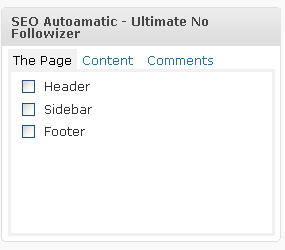
Rather than just “dofollowing” various comments, it would be really cool if I could have this control over every link on any page selectively.
It’s this line of thought that led to the development of the ultimate no follow plug-in for WordPress, which will be available for testing anytime now.
Here’s a screenshot of the new panel appearing on every edit page.
At this point, we’re in final testing, and I’m trying to decide on the name – either NoFollowizer or Link Juicer. Can you cast a vote here?




















The big problem is I now have 13 different widget areas which I can control whether they display on a page or not, plus I also use in “content widgets”, and loads of other things.
I have used both the add link attribute plugin, and custom filters to do other things, plus I filter specific external domains.
I think the most important palaces to manage link attributes are not the permalink pages, but all the various archives.
Looking forward to having a play
Thanks for commenting Andy – I do agree that archives and categories are more important as a rule, and I’ve seen some good follow control on a plugin called Platinum SEO – it’s almost identical to All-in-One SEO, but there are more options like you’re referring to. Here’s a short video comparison I did about a week ago that compares the two. – (I’ll have to look up what “content widgets” are)
cool plugin good to see some fresh thought into an idea BUT since every link on my site is followed and I don’t like bloggers that try to selfishly sculpt page rank etc I will just say
Nice blog 🙂
Stumbled
Thanks – and yes, I suppose it *could* be used to selfishly hoard link juice, but that’s certainly not my intention.
Just like any tool, there will be those that misuse it, unfortunately, but that’s their choice. However, there’s certainly no reason we can’t be “selfish” with our own internal link juice, is there? Leaving desired externals followed is of course the preferred option! 😉
Just grab the functionality of my nofollow those dupes plugin. Effectively all I am doing is adding nofollow in the content on all but single/page permalinks.
Archive pages frequently have external links, and you need to control home page links for things like sitelinks and juice flow.
Just a note to Andy – We added “meta” as an option too now, which nofollows all the archives links on a page, but you’re still right, and that can be managed elsewhere…
In case anyones wondering, a month after I wrote this, at SMX Advanced in Seattle, Matt Cutts announced that Google had changed the rules, and putting a nofollow on one link, did NOT let you allocate it’s link juice elsewhere. Instead, your link juice that doesn’t get passed basically just “evaporates”.
This basically killed my whole plugin, and I pulled it from distribution. Bummer – but you know what? In my thoroughly UNscientific tests, it’s still working as it always did…
Reset vector 😉
You don’t think Matt Cutts would tell the whole story do you?
Sure he would… wouldn’t he?!? 😉